How to Recreate Jon Hopkins’ Emerald Rush Synth Sound in Ableton Live
Aug 12, 2025
How to Recreate Jon Hopkins’ Emerald Rush Synth Sound in Ableton Live
You can recreate Jon Hopkins’ Emerald Rush synth sound without his custom plugin. Using only Ableton Live stock effects, you can build it in under ten minutes.
Key Points
-
Original sound used a custom Tim XL plugin
-
Can be recreated with Gate and Compressor
-
Needs a sustained synth for shaping
-
Rhythm is the essential ingredient
-
Save the effect chain for reuse
What Makes the Emerald Rush Synth Unique?
The synth in Emerald Rush feels glitchy, alive, and rhythmic. Hopkins used a one-off plugin to achieve it, but the good news is you can replicate it with Ableton’s stock effects.
Step 1 — What Synth Patch Should You Start With?
Begin with a sustained synth tone:
-
Two slightly detuned sawtooth waves
-
Low-pass filter applied
-
Long sustain for shaping
On its own, this will sound flat, but the effects will transform it.
Step 2 — How Do You Use a Gate for Rhythmic Chopping?
Instead of removing noise, the Gate is used to shape rhythm:
-
Create a side chain rhythm track
-
Route it to the Gate on your synth
-
Experiment with the Flip button for inverted rhythms
-
Adjust Attack, Hold, Release:
-
Lower attack = glitchy accents
-
Lower hold = more stutter
-
Higher release = smoother flow
-
Step 3 — Why Add Side Chain Compression?
Side chain compression makes the synth breathe with the beat:
-
Key it to your kick drum
-
Adjust so the synth ducks and recovers musically
-
Apply similar compression to your bass for a cohesive groove
Step 4 — Should You Add Reverb?
Jon Hopkins’ sound often lives in lush, spacious environments:
-
Use Ableton’s stock Reverb
-
Or try a third-party reverb (e.g. Valhalla) for more depth
Step 5 — How Can You Save the Setup for Future Tracks?
-
Save your effect chain as an Audio Effects Rack
-
Store the rhythm pattern in your User Library
-
Reuse the setup instantly in new projects
FAQs
1. Can I recreate Jon Hopkins’ Emerald Rush sound without third-party plugins?
Yes. Ableton’s Gate and Compressor get you close.
2. Why does the synth need a long sustain?
It gives the Gate more audio to chop, creating rhythmic patterns.
3. What does the Flip button on the Gate do?
It inverts the rhythm, changing the groove dramatically.
4. Is side chain compression essential?
Yes. It makes the synth pulse with the beat.
5. Can I save this setup for future use?
Yes. Save it as an Audio Effects Rack with your rhythm pattern.
Final Recommendation
To achieve Jon Hopkins’ Emerald Rush sound:
-
Use a sustained synth tone.
-
Shape rhythm with Gate side chaining.
-
Add side chain compression for groove.
-
Save the rack to reuse the effect instantly.
This simple setup gives you a powerful, authentic-sounding Hopkins-style texture with only stock Ableton tools.
If you are interested in learning Ableton Live 12 or the Push 3 in a bit more detail, check the course here: