How Bonobo Creates That Organic Drum Feel in Ableton Live
Jul 23, 2025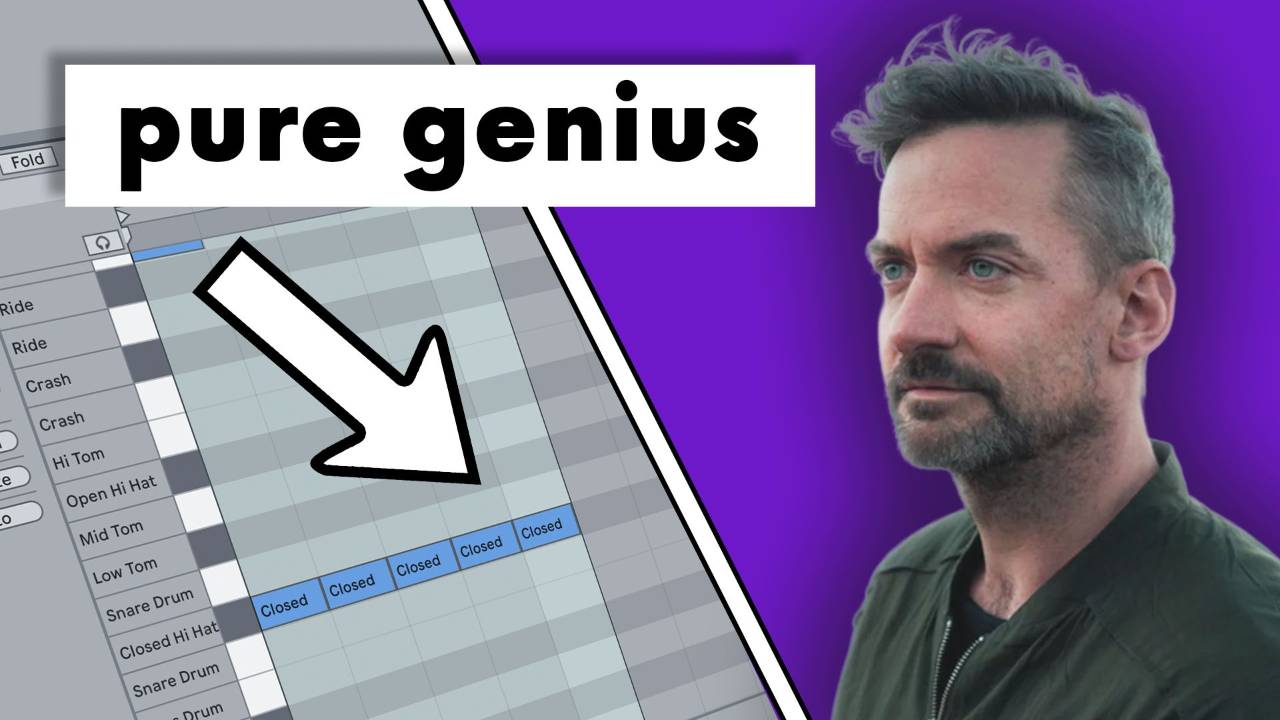
How to Make Bonobo-Style Drum Grooves in Ableton Live
Bonobo’s drums feel human, fluid, and alive, and not robotic like many electronic beats. The secret isn’t just sound design; it’s how he programmes clip lengths. By avoiding predictable four-bar loops, Bonobo creates grooves that evolve over sixteen bars before repeating.
Key Points
-
Bonobo avoids strict four-bar loops
-
Uses different clip lengths for each drum element
-
Velocity changes add a human feel
-
Micro hi hat loops create subtle movement
-
Groove files and ghost notes add swing
Why Do Most Electronic Drums Sound Rigid?
Standard electronic drums rely on identical loop lengths (four or eight bars). This makes tracks predictable and repetitive.
Bonobo flips the approach by staggering loop lengths, so elements phase against each other, creating evolving motion.
What’s Bonobo’s Trick for Human-Sounding Drums?
Bonobo uses different clip lengths for each element. In his own words:
“I try not to loop everything in fours... The hi hats might be five notes long, snares might repeat in threes. So every hit is slightly different... You get a full sixteen bars before anything repeats.”
This subtle shift makes the groove feel organic and human.
Step 1 — How Do You Build a Basic Loop?
Start with a rigid beat to hear the contrast later:
-
Kick on every beat
-
Snare on two and four
-
Hi hats in straight eighths
Step 2 — How Do Different Clip Lengths Change the Groove?
Adjust loops individually:
-
Kick: 4 bars (grounding element)
-
Snare: 3 bars (variation without losing groove)
-
Hi hats: 5.5 bars (add swing and movement)
-
Ghost percussion: 7 bars (drifting, unpredictable hits)
This layering creates evolving rhythm that never fully repeats.
Step 3 — How Can You Create a Bonobo-Style Hi Hat Loop?
-
Load a hi hat sample into Simpler.
-
Programme a loop of five 16th notes.
-
Duplicate across the clip.
-
Randomise velocity: select all → right click → Randomise.
-
Shape sound in Simpler:
-
Reduce attack for punch
-
Shorten sustain
-
Map velocity to volume and filter cutoff
-
-
Add reverb/delay for space.
Result: a loop that never hits the same way twice, adding groove.
Step 4 — How Do You Add Groove and Swing?
Bonobo’s feel comes from subtle timing and velocity shifts:
-
Use Ableton’s Groove Pool for swing
-
Add ghost notes with Simpler
-
Map velocity to panning for stereo movement
-
Record a pass on Push or MIDI controller for natural timing
Try This in Your Next Track
Instead of looping everything in fours:
-
Use different clip lengths for each drum sound
-
Humanise with velocity and filter settings
-
Add swing with Groove Pool and ghost notes
The result: drums that feel alive and keep listeners engaged.
FAQs
1. Why do Bonobo’s drums feel more human than other electronic beats?
Because he uses varying loop lengths and velocity changes instead of repetitive four-bar patterns.
2. What’s the main trick Bonobo uses?
Staggering drum clip lengths. E.g., snares in threes, hats in fives.
3. Can I recreate this in Ableton Live without extra plugins?
Yes . Use stock tools like Simpler, Groove Pool, and velocity mapping.
4. How do I make a Bonobo-style hi hat loop?
Programme five 16th notes, randomise velocity, and shape with Simpler.
5. Should I quantise everything tightly?
No. Embrace slight timing shifts and ghost notes for a natural feel.
Final Recommendation
To achieve Bonobo-style grooves in Ableton Live:
-
Break away from strict four-bar loops.
-
Stagger clip lengths across drums.
-
Use velocity and swing to humanise patterns.
This method keeps your rhythms evolving, unpredictable, and deeply musical.
If you are interested in learning Ableton Live 12 or the Push 3 in a bit more detail, check the course here:
Categories
All Categories ableton live ableton live 12 ableton live 12.1 ableton live 12.2 ableton live 12.3 ableton move ableton push ableton push 1 ableton push 2 ableton push 3 ableton push 3 course ableton push 3 vs push 2 auto filter beginners tutorial bicep max for live mixing modular synth plugins