How to Make Better Drops on Push 3 Standalone
Jul 23, 2025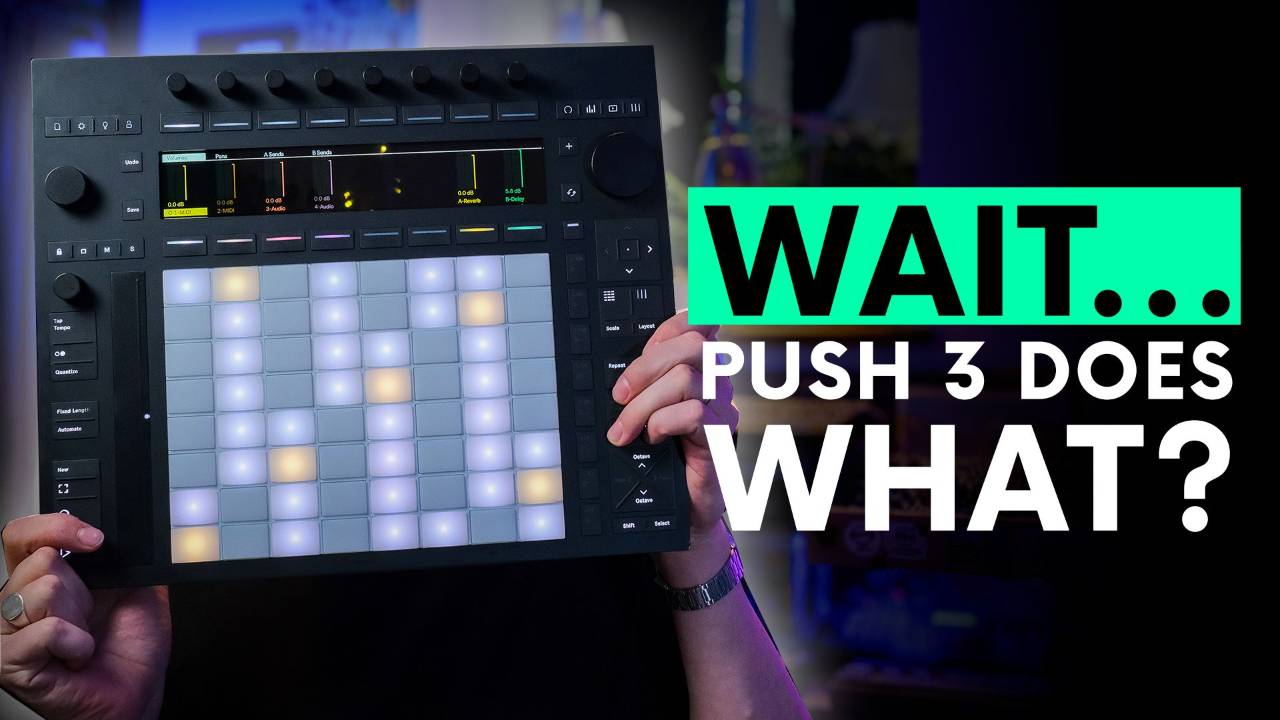
How to Make Better Drops on Ableton Push 3 Standalone
The quickest way to make your Push 3 live sets sound professional is to use macro variations and follow actions for clean builds and resets. This avoids messy transitions and keeps your performance flowing.
Key Takeaways
-
Use Follow Actions for automatic resets
-
Layer Core Library DJ racks with an Auto Filter
-
Map key FX parameters to one macro knob
-
Limit filter range for usable sweeps
-
Save macro variations for instant build + reset
Why Do Drops on Push 3 Often Go Wrong?
Big builds and drops sound great until you try to reset back into the next scene. Without a clean transition, it’s easy to lose momentum or overload the mix.
Most producers fix this with dummy clips in Ableton Live, but transferring sets over just for transitions is awkward on Push 3 Standalone.
How Can You Build and Reset Drops on Push 3 Alone?
The solution is Follow Actions with macro variations, which let you automate or trigger smooth resets without leaving Push 3.
Step by Step: Creating Better Drops on Push 3
-
Use Follow Actions on Push 3
Automate what happens after a clip ends. This is perfect for switching from a build FX variation back to a reset. -
Add FX from Core Library DJ Racks
Go to:
Device → Packs → Core Library → Audio Effects → Performance and DJ
Use racks like “Wash Out” for big build effects. -
Insert an Auto Filter Before the Wash Out
Apply a high-pass filter to clear low end. This pairs well with delay and reverb. -
Group Devices into an FX Rack
Select both, group them, then map key parameters (filter frequency, wash amount) to one macro knob. -
Limit the Filter’s Max Range
Adjust macro mapping so the high-pass filter maxes at ~200 Hz. This keeps sweeps musical. -
Create Macro Variations
-
Variation 1: Macro at full for a build.
-
Variation 2: Macro at zero for a clean reset.
Switch instantly between them with one tap.
-
-
Automate Resets with Follow Actions (Optional)
Trigger the reset variation automatically after a set number of bars.
Why Does This Method Work?
-
No more dummy clips. Everything runs directly on Push 3 Standalone
-
One-knob control makes live performance smoother
-
Automatic resets let you focus on the crowd, not the gear
-
Cleaner transitions make drops hit harder and sound professional
FAQs
1. Why do transitions often sound messy on Push 3?
Because it’s hard to reset FX smoothly after a big build without extra setup.
2. What are Follow Actions in Push 3 Standalone?
They let you automate what happens after a clip finishes, including resetting FX variations.
3. Do I need dummy clips for this?
No. This method works fully on Push 3 without using dummy clips in Live.
4. Which FX racks work best for drops?
The Core Library “Performance and DJ” racks, like Wash Out, work perfectly for builds.
5. How do macro variations help?
They let you save a “build” state and a “reset” state, making transitions instant.
Final Recommendation
If you want stronger drops and smoother resets in your Push 3 sets, use Follow Actions and macro variations. It’s faster, cleaner, and keeps your performance energy high without extra setup.
Watch it in action here: https://www.youtube.com/watch?v=sQujbhpDJEM
If you are interested in learning Ableton Live 12 or the Push 3 in a bit more detail, check the course here: