Ableton Live 12.2 Auto Filter Upgrade – Here’s What’s New
Mar 14, 2025
Ableton Live 12.2 Auto Filter Just Got a Major Upgrade – Here’s What’s New
Ableton has revamped Auto Filter in Live 12.2, and yes, it’s a big deal. DJ-style filter morphing and brand-new sound design tools updates turn Auto Filter into a far more versatile effect.
Key Takeaways
-
New DJ Mode morphs between low-pass and high-pass
-
New filter types: Comb, Resample, Vowel, Notch+LP
-
Stereo LFO visual feedback now included
-
Drive is now available on all filters
-
Simplified UI with key controls front and centre
What’s New in Ableton Live 12.2 Auto Filter?
1. What Is DJ Mode in Auto Filter?
DJ Mode is the headline feature. It lets you morph between a low-pass and high-pass filter using a single dial. Perfect for live sets and transitions, it brings a DJ-style workflow straight into Live. Think Pioneer DJ filters, now natively in Auto Filter.
2. What Are the New Filter Types?
Ableton has added four new filter modes:
-
Comb: Adds phasing/flanging textures
-
Resample: Introduces bitcrushing, similar to Redux
-
Notch+LP: A hybrid mode for more subtle cuts
-
Vowel: Adds vocal-like resonance for formant filtering
These open up powerful new sound design possibilities.
3. How Does the Stereo LFO Visual Work?
You can now see the LFO modulation in stereo. The visual shows phase offset with blue and yellow waveforms for left and right channels, making it much easier to fine-tune modulation.
4. Can You Use Drive on All Filters Now?
Yes. Drive is now enabled across all filter types, not just a select few. This means more access to saturation, grit, and warmth no matter what mode you use.
5. Is the Interface Better?
Absolutely. The update puts Cutoff, Resonance, Drive, and other core controls front and centre, making it faster and easier to dial in the sound you want.
Is Auto Filter Better in Live 12.2?
Yes. Especially for anyone doing live sets, DJ-style mixing, or experimental sound design.
-
DJ Mode is a game-changer for transitions
-
New filters expand creative options
-
LFO visuals improve precision
-
Drive everywhere = instant character
Ableton didn’t break the classic filters; they just added more power around them.
FAQs About Ableton Live 12.2 Auto Filter
1. What is DJ Mode in Auto Filter?
A morphing filter that blends low-pass and high-pass, ideal for transitions.
2. What new filter types were added?
Comb, Resample, Notch+LP, and Vowel.
3. Can I visualise the LFO modulation?
Yes, the stereo LFO now shows left/right phase offset with visual waveforms.
4. Is Drive now universal across filters?
Yes, Drive works on all filter types in Live 12.2.
5. Did Ableton change the old filter modes?
No, core filters like low-pass and high-pass remain the same.
Main Recommendation
Update to Live 12.2 and try the new Auto Filter. It keeps the classic filters intact while adding tons of new features that boost creativity and control.
Watch the full breakdown: https://youtu.be/Su8JkJ0Xm50
If you are interested in learning Ableton Live 12 or the Push 3 in a bit more detail, check the course here: