Ableton Live 12.2 - The Best New Features You Need to Know
Mar 14, 2025
Ableton Live 12.2 Update – The Smartest Workflow Upgrade Yet
Ableton Live 12.2 isn’t a full overhaul, but it brings powerful quality-of-life updates. From faster audio workflows to smarter instruments and UI tweaks, this version helps you stay creative and move faster.
Key Takeaways
-
Bounce to New Track replaces Freeze + Flatten
-
Auto Filter gets a full redesign and new sound design tools
-
New Expressive Chords device for instant chord progressions
-
Take Lanes are now toggleable from the main view
-
Browser upgrades help organise, tag, and filter content

What Are the Best New Features in Ableton Live 12.2?
1. What Does Bounce to New Track Do?
It replaces the older Freeze and Flatten workflow. Now you can:
-
Bounce effects and edits without destroying the original
-
Resample easily
-
Reverse and chop printed audio right away
It’s perfect for sound design and live resampling.
2. How Has Auto Filter Changed?
Auto Filter now has:
-
A more intuitive layout
-
New filter types: DJ, Resample, Notch+LP, Vowel
-
Visual LFO feedback to see modulation in stereo
The DJ Mode lets you morph between high-pass and low-pass, ideal for transitions.
3. What Is the Expressive Chords Device?
This new MIDI tool helps you build chords quickly:
-
Automatically generates progressions
-
Strum and inversion controls
-
Trigger imported MIDI chords live
It’s a great songwriting and performance shortcut.
4. What’s Improved in Take Lanes?
Take Lanes are now easily accessible via a toggle button in the main view.
This makes comping smoother and less buried in menus. Ideal for vocals, guitars, or layered synths.
5. How Does the Browser Work Better Now?
The new Browser features help keep your library tidy:
-
Tag samples and instruments
-
Save search filters
-
Add custom folders with icons
This turns your browser into a fast, searchable workspace.
Bonus Improvements in Live 12.2
-
Roar: More routing + filter flexibility
-
Meld: Scale-aware chords + modulation upgrades
-
Resonator + Spectral Resonator: Now scale-aware
These updates add polish and flexibility to existing devices.
FAQs About Ableton Live 12.2
1. What is Bounce to New Track?
A new feature that replaces Freeze + Flatten for faster resampling.
2. What’s new in Auto Filter?
New UI, filter modes, stereo LFO visuals, and DJ-style morphing.
3. What does the Expressive Chords device do?
Generates chord progressions with live performance and strum tools.
4. Are Take Lanes easier to use now?
Yes, they now toggle from the main view.
5. Can I tag content in the new Browser?
Yes, tagging and custom folders are now built-in.
Main Recommendation
Update to Live 12.2 if you want smarter workflows without relearning the DAW. It’s a subtle but powerful improvement that makes production smoother.
Full breakdown + demo: https://youtu.be/mkk757rYXXw?si=Y-el4QtDTOkf-g-T
If you are interested in learning Ableton Live 12 or the Push 3 in a bit more detail, check the course here: