Ableton Push 3 XYZ Mode Changes Everything
Oct 05, 2025
The new XYZ mode update for the Ableton Push 3 takes it way beyond your standard Ableton grid controller. It’s now become an expressive instrument in its own right
Opening up an entirely new way to control effects using the MPE pads.
It’s like having a Kaoss Pad built straight into your Push. If you're wondering how it works and why it matters, here's everything you need to know.
Key Takeaways
XYZ Mode adds X, Y, and pressure (Z) expression to the Push 3's pads to control instruments and audio effects.
Record real-time automation directly into clips using touch.
Works in Note Mode, Drum Mode, and session mode.
Transforms Push 3 into a live FX performance unit.
Integrates beautifully with other MIDI controllers.
What is XYZ Mode on the Push 3?
XYZ Mode lets you control three parameters per pad using left-right (X), up-down (Y), and pressure (Z) movements. Think of it like turning your Push into a built-in effects pad, a dream for live performance and studio experimentation.
You’ll find it by pressing the Layout button until XYZ mode appears. The lower half of the pad grid stays in Note or Drum mode, while the upper half becomes a responsive touchpad.
How Do You Use XYZ Mode in Note Mode?
Once you're in XYZ mode, simply touch and hold a pad, and you'll see an Edit XYZ prompt. From here, assign X, Y, and Z to any three parameters on your instrument. For example:
-
X = Filter Frequency
-
Y = Resonance
-
Z = Reverb Amount
When you play, your finger movements control these parameters in real-time, and best of all, you can record all of the automation.
It's expressive, hands-on, and way more fun than twisting knobs.
Can You Use XYZ Mode in Drum Mode Too?
Yes! In Drum Mode, the bottom-left quarter of the pads becomes your XYZ pad, and it controls parameters for the currently selected drum cell. Just like with instruments, you can edit what X, Y, and Z do by touching and holding within the XYZ area.
Think of it as live performance modulation for individual drum hits. Kick with a sweeping filter? Snare with rising pitch? Easy.
How About Using XYZ for Audio Effects?
Now here's where things get really powerful.
You can use XYZ mode to control audio effects on any track or even the master channel. Here’s how:
-
Load an Audio Effect (e.g. Auto Filter).
-
Group it into an Audio FX Rack.
-
Map key parameters to Macros (e.g. Frequency and Resonance).
-
Go to Session Mode > Layout > XYZ.
-
Use XYZ mode to modulate those Macros in real time.
Pro tip: Always set sensible min/max limits to your macros to avoid harsh jumps
What If You Add Another Controller?
You can plug in something like a Launchpad Mini into your Push 3 Standalone and:
-
Use the Launchpad to launch clips and scenes
-
Use the Push 3 as your live FX unit and instrument controller
It's a killer combo. Your studio just got more hands-on, more expressive, and way more fun.
Top 5 FAQs About Push 3 XYZ Mode
1. Can XYZ mode record automation?
Yes, it records just like turning a dial.
2. Is XYZ mode available on Push 2?
No, it's exclusive to Push 3 due to the MP pads.
3. Can I use XYZ mode with third-party plugins?
Yes, just map the parameters to Macros first.
4. Is the Z (pressure) axis working?
In the beta, pressure (Z) is not fully functional yet.
5. Do I need Ableton Live 12 for this?
Yes, XYZ mode is part of the Live 12 and Push 3 integration.
The Verdict - Push 3 Just Levelled Up
XYZ Mode transforms the Push 3 from a controller into a fully expressive performance and effects unit.
Before this update, it was hard for some to justify the Push 3’s price. The Push 2, Push 1, or even a standard grid controller could handle most tasks. But using the MPE pads in this new way is something no other Ableton controller can do. It is a truly unique feature that finally sets the Push 3 apart from the rest.
Hopefully, Ableton continues to innovate and give this device the attention it deserves.
It is not just an update. It is a new way to play.
If you are interested in learning Ableton Live 12 or the Push 3 in a bit more detail, check the course here: