Ableton Push 3: A Beginner's Guide
Nov 15, 2023
Ableton Push 3 Beginner’s Guide: Start Here First to Learn Fast
If you’re new to Push 3, start with Session Pad Mode to get hands-on quickly. This guide breaks it down step-by-step so you don’t get overwhelmed.
Key Points
-
Start with Session Pad Mode for clip launching
-
Learn one mode at a time to avoid overwhelm
-
Four key areas: Session, Note, Drum, Encoders
-
Use a sample pack to focus on structure before theory
-
Move from clips to full songs with effects and automation
What’s the Best Way to Learn Ableton Push 3 as a Beginner?
Start with Session Pad Mode. It’s intuitive and builds confidence.
Learning the Push 3 can feel like stepping into a whole new world. To make it manageable, focus on mastering one area at a time. This approach gives you a clear path from beginner to pro.
I recommend starting with Session Pad Mode, where you launch clips and shape your track in real-time. It’s a fast, fun way to get familiar with the device without needing to know music theory.
What Are the Four Main Areas of Ableton Push 3?
Push 3 is best learned in parts, each with a clear role.
-
Session Pad Mode
Launch clips and build live arrangements. Perfect for getting started. -
Note Mode
Play melodies and chords. It becomes intuitive once you’ve mastered clip launching. -
Drum Mode
Build beats and rhythms using pads for percussion patterns. -
Encoders
Control instruments, audio effects, and MIDI effects in real time.
Why Start with Session Pad Mode First?
It builds confidence and gives you results fast.
When I teach Push 3 at university or in my online course, I always begin with Session Pad Mode. I include a sample pack of pre-matched loops so students can immediately start launching clips and building songs without needing to create their own sounds first.
This lets you learn structure, timing, and arrangement first, and handle the creative complexity later.
How Do You Progress After Session Pad Mode?
Follow this path: Session → Note → Drum → Effects.
Once you’re confident launching clips:
-
Move to Note Mode to start playing your own melodies and chords.
-
Then use Drum Mode to build your own beats.
-
Add automation and shape your track with audio and MIDI effects.
This gradual approach ensures you're never stuck or overwhelmed.
FAQs for Push 3 Beginners
1. What is the first thing to learn on Push 3?
Start with Session Pad Mode. It teaches clip launching and arrangement without needing music theory.
2. Is Push 3 too advanced for beginners?
Not at all. With a structured approach, even complete beginners can make full tracks.
3. Do I need to know music theory to use Push 3?
No. You can use sample packs and clip launching to create songs before learning theory.
4. Can I use Push 3 without a computer?
Yes, if you have the Standalone version. You can record, launch clips, and mix directly.
5. What’s the best way to learn all Push 3 features?
Learn one mode at a time: Session Pad, then Note, Drum, then effects and automation.
How to Learn Push 3 Step-by-Step
Step 1: Start with Session Pad Mode
-
Load a loop-based sample pack
-
Practice launching clips in time
-
Focus on arrangement, not melody
Step 2: Move to Note Mode
-
Add chords and melodies
-
Use scale modes to stay in key
Step 3: Add Beats in Drum Mode
-
Build rhythm sections
-
Layer percussion patterns
Step 4: Use Encoders and Effects
-
Add audio/MIDI effects
-
Automate movement for dynamic changes
Final Tip for Push 3 Beginners
Don’t try to learn everything at once.
Focus on one mode, master it, then move on. That’s how you go from excited beginner to confident producer, fast.
Ready to begin? Watch the full Push 3 Beginner YouTube Tutorial and follow along step-by-step:
If you are interested in learning Ableton Live 12 or the Push 3 in a bit more detail, check the course here: